Subheading
Heading
Use this text to share information about your brand with your customers. Describe a product, share announcements, or welcome customers to your store.
Subheading
Image with text
Use this text to share information about your brand with your customers. Describe a product, share announcements, or welcome customers to your store.
Subheading
Image with text
Use this text to share information about your brand with your customers. Describe a product, share announcements, or welcome customers to your store.
Subheading
Image with text
Use this text to share information about your brand with your customers. Describe a product, share announcements, or welcome customers to your store.